Streamlining Operations and Manufacturing Processes
This Feature Spotlight blog series takes a deep dive into various features available in AIM’s ERP software solution, AIM Vision. Today’s Feature Spotlight blog focuses on how AIM Vision streamlines various operations and manufacturing processes, including lean manufacturing options and outsourced manufacturing.
We highlight best practices to get the most out of AIM’s ERP solution for production and operations management.
AIM Vision Streamlines Operations and Manufacturing Processes
Like many other ERP solutions, AIM Vision offers dozens of efficiency features to automate and streamline operations and manufacturing processes.
Among many others, the benefits of these features are:
- lowered operational costs and improved profits
- accurate decision making and forecasting
- more agile productivity
- greater inventory accuracy and traceability
- effective production planning and scheduling
- organized and systematic materials requirements planning (MRP) and capacity requirements planning (CRP)
- improved customer experience
- more consistent, efficient, and reliable workflows
Here we describe some of the best practices for using AIM’s MES system, BOM/part routing, sales and operations planning, outsourced manufacturing, traceability, lean manufacturing, and setting up “what if” scenarios.
AIM’s Manufacturing Execution System
AIM’s MES functions guide automotive suppliers and other manufacturers as they track their operations and manufacturing processes. The AIM Mobility MES application, which is a part of AIM’s suite of manufacturing productivity apps, tracks and reports directly on shop floor production. It integrates workcenter efficiency and intelligence with AIM Vision ERP software, promoting real-time manufacturing intelligence.
Importantly, the AIM Mobility MES app tracks workcenter activities, from production counts, scrap and disposition reporting to printing lineside part container tags and AIAG required shipping labels. Further, it captures employee time and shares workcenter notices about, for example, item masters, part routing and process parts or steps.
Best Practices Using AIM MES for Operations and Manufacturing Processes
Here are examples of best practices to get the most out of AIM’s MES functions that streamline operations and manufacturing processes.
- Record production and inventory transactions in real time with AIM’s MES and Container Movement apps.
- Eliminate the need to use job tickets as a basis of input by implementing the AIM MES.
- Post real-time production transactions into AIM directly from the workcenter with AIM’s Mobility MES app.
- Input production counts by workcenter, employee, and timing tabulated by day, shift or hour using AIM’s Production Posting Entry.
- Identify certain process steps as pay points to record production and track inventory.
- When using lot control, pre-load lots into workcenters or lot queues to avoid having to scan the lot being used with each production transaction.
- Use MES to identify major offenders of efficiency or scrap and to apply corrective action. Run Production Scrap Reports and Raw Material Scrap Reports to identify top offenders to create a plan for the largest sources of scrap.
- Record real-time inventory transactions with container movement features.
- Enforce employee check-in and check-out for labor tracking to identify slack time (time when an operator is in the plant but not checked into the workcenter).
In addition to the AIM Mobility MES application, AIM also offers manufacturing mobility or productivity apps for shipping, receiving, container move, physical inventory, production clipboard, location tracking, and warehouse transfers and consumption. With AIM Mobility apps, users input data into the AIM Vision ERP software using an Android tablet and bar code scanner directly on the plant floor.
Best Practices for using AIM Vision’s BOM/Part Routing for Operations and Manufacturing Processes
Among the best practices for efficient BOM management and part routing are the following.
- Maintain an accurate Bill of Materials of each item being produced using the integrated Part Routing/BOM, which identifies each BOM and its usage, and includes all processing steps.
- Create alternate routing steps to accommodate alternate BOMs.
- Route production steps through a list of alternate workcenters which can be used to schedule in a finite scheduling mode.
- Track ground-up scrap parts and identify items as raw material to be used in the future with the Reusable Scrap BOM capability.
- Add virgin material and regrind material in the BOM to reflect actual material being used.
- Account for non-perfect usage of material and order more or “extra” material necessary to complete the production orders with the Material Allowance % within the BOM.
- Use the Phantom Item feature which allows blends of materials to be part of an item’s BOM.
- Identify component material that can be substituted for another item in the BOM with AIM’s Substitute View.
Best Practices for using AIM Vision for Outsourced Manufacturing Processes
When outsourcing certain manufacturing steps, follow these best practices.
- Set up Container IDs with tare weights within the part routing to simplify the creation of outside processing shippers.
- Utilize the Part Routing/BOM to define outside service processes and a default supplier (vendor), for example, paint, plate, heat treat, and/or contract assembly.
- Track parts you send to outside vendors for secondary processing with AIM’s OV Processing module.
- Identify parts at different locations/vendors and see how many parts are at each vendor using warehouse control, in conjunction with outside processing.
- Track and understand the percentage of parts lost during the movement and processing of those parts at an outside vendor using the Gain/Loss Assignment function.
- Manage multiple Outside Process steps that are back-to-back with the Outside Process Vendor Transfer feature.
- Use AIM receiving functions to receive all parts from outside processing by container tag. Users can track gains/losses at the outside vendor.
- Assign PO Messages, Routing Notes and PO Item Specifications to automatically default to Outbound Shippers
Sales and Operations Planning Best Practices for Operations and Manufacturing Processes
Users can estimate asset utilization for future periods using AIM’s Sales & Operations Planning application. The tools in the Sales & Operations Planning application allow users to copy sales forecasts, costed BOM, percent workcenter capacity and material requirements data into a workspace to creating projected forecast schedules without affecting the existing actual production schedules. The workspace gives users access to additional scheduling manipulation tools that they would not have access to in their “live” production company. The tools can be used in conjunction with the rest of the AIM Vision product suite. For example, after creating a new S&OP “merged” forecast, you can then run that forecast through the AIM Vision MRP/CRP updates to report on material and capacity.
AIM’s tools promote effective development of “what if” scenarios. These best practices offer ways to forecast and plan.
- Estimate asset utilization for future periods with the Sales and Operations Planning tool.
- Merge production demand with S&OP planning demand using the Forecast Merge Tool.
- Analyze cash flow forecasting information with the S&OP Inventory Change Report. Staff can use the projected purchase and ending inventory information to forecast both cash needs and liquidity.
- Project gross profit and profit percent of items within a Forecast Code with the Projected Cost of Sales by Item Number or GL Class reports. The report includes invoice information. Users can request it with standard, budgeted or actual costs. The system expresses gross profit margin in dollars and as a percentage of sales.
- Forecast projected dollar volume of sales based on a S&OP merged forecast standard cost of production over the next 16 weeks. The report breaks down cost into material, labor and variable overhead, and calculates a contribution margin for the expected sales quantities.
- Do “what if” scheduling” by setting up multiple forecast codes.
- Utilize the company-to-company copy utility created to copy a subset of data from one AIM Vision company to another for S&OP functions and reports.
Traceability Best Practices
Traceability is one of the major challenges automotive suppliers face. It’s critical to trace parts at all levels of production, from raw material to workcenter and include operator activities. To achieve greater quality, traceability is a must. Read more about traceability, lot control and quality assurance.
Using AIM ERP software, follow these best practices.
- Identify product on the floor using AIM-generated tags, labels, and paperwork with bar codes for ease of scanning.
- Manage lot control with the Break/Split/Merge lot function.
- Use Expiration Dates on materials to indicate that an item has a specified shelf life after which it can no longer be used in production.
In conclusion, the AIM Vision ERP software solution offers a comprehensive set of tools to streamline operations and manufacturing processes for automotive suppliers. By following these best practices, suppliers gain the most effective and efficient use of their AIM ERP systems.
Looking for consulting help to get the most out of your AIM ERP? Contact us today.