Project Management Features
This Feature Spotlight blog series takes a deep dive into various features available in AIM’s ERP software solution, AIM Vision. Today’s Feature Spotlight blog focuses on best practices to get the most out of AIM Vision project management features.
Project management is the make-or-break feature of any operation. Taking a very simplified view, it’s the process of corralling competing priorities for resources and time and affects every operational and administrative department within an enterprise. Done well, it results in a streamlined operation with few gaps and full transparency. Done poorly, the results can be catastrophic.
AIM’s project management software features make up a comprehensive solution for project planning and execution. They guide simple or complex projects and offer particular guidance for costing and billing.
Features
The Project Quote Entry is used to enter original Project Quote information. If the contract is granted (your company receives the Project from the trading partner, or the project is launched), the elements of the originating Project Quote can be automatically passed to the active Project Master. A provision is also made to create multiple Projects from a single original Quote. After the transfer from project quote to project master is complete, the user can use add, change or delete information in the Project Master as necessary to accurately describe the new active Project Number.
The Project Master Entry option has three primary functions:
- Storing information regarding the Project Number from the original Project Quote Master table (i.e., the original quoted labor, material and other costs)
- Maintaining system generated totals for actual and billable costs and a running Profit & Loss value
- Storing Project Number specific information (i.e., Project Approval Date, Project Delivered on Date)
Additionally, User Defined, Notation and Comment fields are provided to self-customize the Project Management system for specific implementation at your facility. The User Defined fields allow for up to 19 system wide user fields for tracking additional project data to be created, including Yes/No fields, alpha fields and numeric fields.
The entire Project Management application also includes reports from Project Master, Project Transaction and Project History tables.
The Quote Master Report can be used to verify which quotes still exist in your system, and what are vital dates regarding these quotes.
The Project Master Report can be used to verify which projects still exist in your system, and what are vital dates regarding these projects.
The Project Transaction History Report provides a listing (audit trail) of all transactions applied against a specific project number. This includes manual transaction entries, adjustments and transactions from purchasing, accounts payable, and accounts receivable.
The Project Status Detail/Summary Report is used to print the Project Status Report in either Detail or Summary format. This report provides the ability to print the activity against a project sorted into 5 different sections: Open Purchase Orders, Uninvoiced Receipts, Invoiced Orders, Labor Costs (optional), and Sales against a Project.
The Project GL Expense Account Report is used to print the Project GL Expense Account Report. This report provides a detail list of all expenses related to each specified Project Number.
Finally, the Project Management system features four Purges, so user can maintain system data and control the volume of Project Quotes, Project Master, Transaction History and Project Master History to retain.
Implementation
Three implementation variations allow companies to implement in a way that best suits their current business process.
The first implementation methodology is to implement with manual tracking. In this case, all material, labor and other costs must be entered via the Project Transaction Entry.
The second and third implementation methodologies allow project numbers to be assigned during any of seven key processing options, and the creation and update of this processes will update the Project Master with project costs. The seven options include: Customer Blanket Order Entry, Shipper Entry, AR Invoice Entry, Vendor PO Order Entry, PO Receiving Entry, AP Invoice Entry, and Production Posting Entry.
Tracking project costs at the Header level utilizes a 1:1 relationship to track project transactions; meaning an order, invoice, or expense can only be tracked against a single project number. If purchasing material for multiple projects from a single vendor, then multiple purchase orders would need to be entered to capture project costs.
Utilizing the Detail level to track project costs, allows for a one to many (1:M) relationship between a process and a project number; meaning a single purchase order can have a separate project number linked to each line item on the order.
AIM recommends that users fully take advantage of its project management features to quote, master, transact and adjust costs associated with major/expensive projects.
Project Management Consulting
AIM’s full-service project management consulting offerings guide automotive suppliers and other manufacturers with all aspects of ERP implementation and operational improvements.
For more information, Contact Us, or Schedule a Demo today.